UX Certification
Get hands-on practice in all the key areas of UX and prepare for the BCS Foundation Certificate.
Download pdf version — best for printing.
Download epub version — best for iPad, iPhone and other eBook readers.
Targeted at both new and experienced users of Morae, Morae for Usability Practitioners is a step-by-step guide to using Morae 3.3 to plan, execute and analyse usability tests. Packed with insider tips and expert advice, this guide will show you how to use Morae to its full potential.
Delivery method: Electronic download (PDF & ePub)
63 pages. Last updated March 2015.
A detailed, easy-to-read, structured guide to the latest version of Techsmith's Morae 3.3 including:
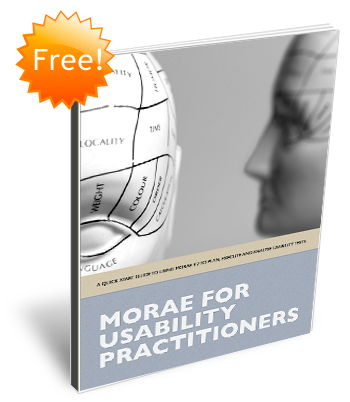
Let us help you create great customer experiences.
We run regular training courses in usability and UX.
Join our community of UX professionals who get their user experience training from Userfocus. See our curriculum.
copyright © Userfocus 2021.
Get hands-on practice in all the key areas of UX and prepare for the BCS Foundation Certificate.
We can tailor our user research and design courses to address the specific issues facing your development team.
Users don't always know what they want and their opinions can be unreliable — so we help you get behind your users' behaviour.