UX Certification
Get hands-on practice in all the key areas of UX and prepare for the BCS Foundation Certificate.

Last week the Disability Rights Commission (DRC) published a significant report on web accessibility. This report marks the DRC’s intention to get tough with organisations whose web sites cannot be used by disabled people. Over the next twelve months, we predict that the report will influence redesigns of virtually every major web site in the UK as organisations jockey with each other to avoid getting sued.
The DRC examined 1,000 UK web site home pages and measured how accessible they are to disabled people. To measure accessibility, the researchers used a standard set of guidelines from the W3C’s Web Accessibility Initiative (WCAG 1.0) as well as usability testing on a sub-set of the sites.
The findings are remarkable. Less than 1 in 5 web sites met the most basic accessibility requirements (WCAG "A"), and just a fraction (0.2%) are WCAG “AA” compliant, meaning that one or more disabled groups will find the remaining 99.8% of web sites difficult to use.
This isn’t just shameful, it also means that at least 80% of UK web sites — and perhaps as many as 99.8% — could be breaking the law. Part III of the Disability Discrimination Act (DDA) places legal obligations on service providers. Section 19(1)(c) of the Act makes it unlawful for a service provider to discriminate against a disabled person “in the standard of service which it provides to the disabled person or the manner in which it provides it”. Although no web sites in the UK have so far been pursued under the Act, there is no question that the DDA applies to web sites. The Disability Rights Commission’s Code of Practice provides an example of a web-based flight reservation and booking service and clearly states that services offered via the web qualify as “services” as defined under the Act. The DRC have been quietly seething about the state of web accessibility for some time, and this new report marks a watershed in their approach to inaccessible web sites. The gloves are off.
“The Disability Rights Commission… is determined to ensure that this new and powerful technology does not leave disabled people behind… We shall be vigorous in the use of our enforcement powers; these range from ‘named party’ Formal Investigations which can lead to sanctions against the owners of inaccessible web sites, to the provision of support for test cases being brought by individual disabled people.”
— Bert Massie, Chairman of the Disability Rights Commission.
Businesses dislike the burden of legislation as it reduces their flexibility and increases their costs. The managing director’s standard argument is “Why should I do this when my competition isn’t?” Research findings need to be extremely compelling for an organisation to act on them and it’s a sad fact that businesses often won’t take action unless they are forced to. Indeed, one comment we frequently hear in our accessibility training courses is that “Disabled people represent such a small part of our market that it’s not worth the cost of retrofitting our web site”. Although executives can ignore research findings, they cannot afford to ignore the law. Defending claims successfully is an expensive and disruptive process. Making your web site accessible is a much cheaper option in the long run. As well as the risk of costly litigation, sites that are not accessible run the risk of potential loss of business by being “named and shamed” by pressure groups.
Indeed, our experience shows that legislation and standards have a significant impact in improving systems. In 1990, the European Community published a directive (90/270/EEC) on the minimum safety and health requirements for work with display screen equipment. This directive obliged member states to transpose it into national legislation by the end of 1992. These laws, regulations and administrative provisions now form part of the national health and safety legislation that is legally binding on most employers in Europe.
Prior to this legislation, a number of enlightened companies invested in ergonomics because they could see the obvious business benefits. However, once the legislation appeared ergonomists noted an exponential increase in demand for their services. It’s a shame but the old adage about the stick being more effective that the carrot tends to apply when convincing businesses to take action. This is why we have a company policy to support national and international standards work through active participation in relevant committees, particularly the International Standards Organization’s (ISO) Technical Committee 159 (TC159—Ergonomics), Sub Committee 4 (SC4—Ergonomics of Human System Interaction). The publication of the DRC report signals the DRC’s intention to get tough and we fully expect to see a test case brought soon. This in turn will lead to a real increase in the number of companies that start to take accessibility seriously.
The good news is that making your web site accessible has at least four commercial benefits:
Over 10% of the online population is disabled and disabled people have a discretionary income of £50bn/year. This makes disabled people a significant consumer group in their own right. Moreover, accessible sites benefit other groups. For example, aging leads to deterioration in vision, hearing, dexterity and memory. Accessible sites also benefit people that have forgotten their reading glasses, people with arthritis and people with colour deficiency—not necessarily groups that we think of as “disabled”. Indeed, accessible sites benefit everyone. In the DRC’s report, they show that sighted users are nearly 50% more efficient with accessible sites than with inaccessible sites (see graph).
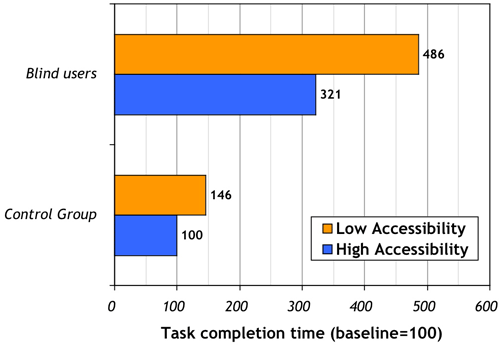
The graph compares the time taken by blind users and sighted users to complete tasks on three low accessibility web sites and three high accessibility web sites. Data plotted from Table 4 of the DRC's report.
This shows we benefit from accessible designs in the virtual world in the same way as in the real world (such as when using automatic doors, voice activated mobile phones and kerb cut-outs).
Accessible sites provide better search engine placement. Google is blind, deaf and can’t use a mouse, which makes it the most powerful disabled person on the Internet. If your site removes access barriers for disabled people, Google can index the content too.
Accessible sites also provide easier access for non-disabled people who use devices with small display screens (e.g. mobile devices) or people who can’t look (when driving) or hear (in noisy environments) or use a mouse (e.g. a WebTV or kiosk system).
Accessible sites are easier to maintain. This makes additions and updates quicker, simpler and cheaper. Accessible sites also make it easier to repurpose and reformat content. This makes it quicker to adapt to technological changes.
An organisation with an accessible web site recognises their moral obligation to shareholders, employees and customers to provide access to all people. This helps improve brand perception and increases loyalty.
Designing usable and accessible system requires far more than simply applying the letter of the law. Nevertheless, should a company be pursued under the Act, it appears likely that courts will use the guidelines developed by the World Wide Web Consortium’s (W3C) Web Accessibility Initiative (WAI) (WCAG 1.0) as the accepted standard required for compliance with the DDA.
WCAG 1.0 contains 14 guidelines. Each guideline contains a number of checkpoints, and there are 65 checkpoints in total. Checkpoints are classified into three priority levels:
Web sites can claim three levels of conformance to the guidelines:
Although some semi-automated tools exist for measuring compliance with these guidelines (such as Bobby and Cynthia Says), these are insufficient on their own. Their output is rather unfriendly and they often flag accessibility problems that are not real. Further, there are several important aspects of accessible web page design that cannot yet be tested by these automated tools because they need human judgement. For example, an automated tool can tell you if an image has ALT text but it can’t tell you if the ALT text is meaningful.
We therefore recommend a two-phased approach for assessing compliance. In the first phase, an accessibility expert should evaluate your site, assessing its performance against the W3C guidelines. In the second phase, the site should undergo testing with disabled participants. The findings from such an evaluation will help make your web site more accessible to many more people.
The DRC are likely to bring a test case in the near future. We recommend you act now before the DRC make an example of you.

Dr. David Travis (@userfocus on Twitter) is a User Experience Strategist. He has worked in the fields of human factors, usability and user experience since 1989 and has published two books on usability. David helps both large firms and start ups connect with their customers and bring business ideas to market. If you like his articles, why not join the thousands of other people taking his free online user experience course?

Gain hands-on practice in all the key areas of UX while you prepare for the BCS Foundation Certificate in User Experience. More details

We were commissioned by WoltersKluwer UK to provide practical guidance on making their "Croner" branded family of web sites accessible. These web sites comprise many thousands of pages. Find out what we did. Accessibility case study.

This article is tagged accessibility, benefits, legal.
Our most recent videos
Our most recent articles
Let us help you create great customer experiences.
We run regular training courses in usability and UX.
Join our community of UX professionals who get their user experience training from Userfocus. See our curriculum.
copyright © Userfocus 2021.
Get hands-on practice in all the key areas of UX and prepare for the BCS Foundation Certificate.
We can tailor our user research and design courses to address the specific issues facing your development team.
Users don't always know what they want and their opinions can be unreliable — so we help you get behind your users' behaviour.